Installation
Windows
Installation on windows is as simple as downloading and running the the automated installer.
-
Download the latest
LEDSpyDesigner-2.0.0Setup.exefrom the releases page. -
Run the downloaded setup file. Note: Windows may warn you about installing files from an unknown publisher, this is normal. select the option to run anyway
-
Click the install button in the setup program. This will install the designer and required drivers for firmware upgrades.
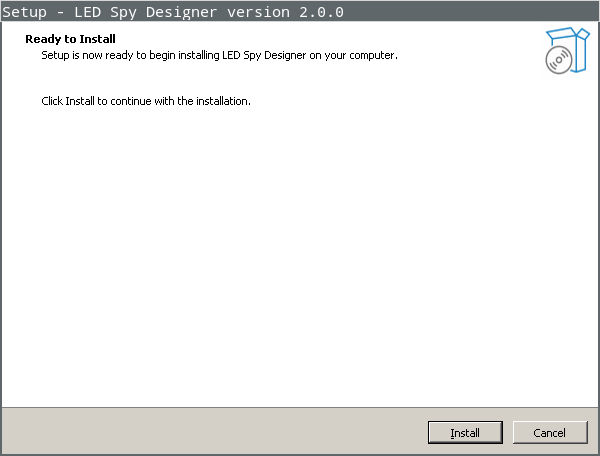
- The program should only take a few seconds to install. Then click the finish button.
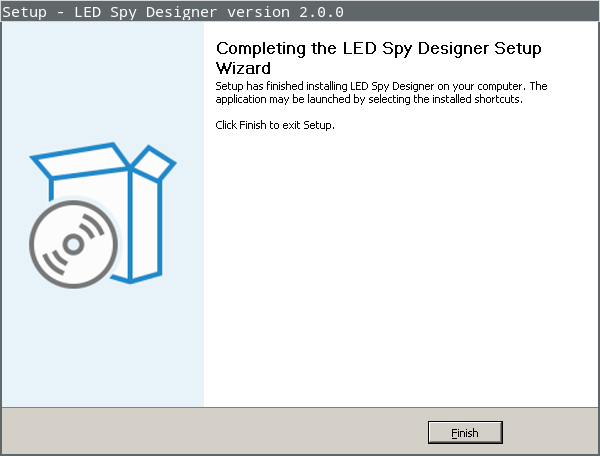
Linux
Linux should be quite easy to use, and you should just be able to run the appimage after making it executeable. For more in depth documentation on using appimages, head over to the official documentation.
1chmod +x LED_Spy_Designer-x.x.x-x86_64.AppImage